In this project I evaluated the tourist website Expedia.com since I detected irregularities in its operations, architecture, aesthetics, among other aspects, below I leave you a summary with a couple of problems (a desktop and a mobile problem) identified using the Heuristics from Nielsen also proposing a solution.
Possible solution Use Breadcrumbs, whose function is to show the route, pages or steps that a user has taken, which allows you to guide navigation within the website.
Possible solution If a user selects the Spanish language on the website, it should be the only language on the entire site, on every page and in every article. Therefore, the words that do not match the chosen language must be translated.
Possible solution Use icons that support the idea that you want to express, for example when it says "Total privacy" by convention on different platforms and systems, a padlock is usually used as an icon, also the icon for "Quick login and without passwords" is used a clock, when a user profile icon should be used.
Possible solution Place an X inside the modal windows that commonly represents close or directly put the word close.
Possible solution The design and structure of the website should be the same in different pages, sections and articles of the website, this includes buttons, font size and family, colors, spaces, titles, etc. Therefore, the same visual line must be maintained in all the contexts of the website.
Possible solution If the user selects a larger date range than is allowed, they should be notified before the search starts which leads to an error page where the user is not given a solution, wasting their time.
Possible solution If there is no content for the "My points" page, it is better to remove that link, or if the content is about to be uploaded to the site, a page could be created that communicates: "Sorry, we are working on the content for this section, it will be active soon ".
Possible solution The version change of a website is usually in the upper right corner, if you want to reduce the user's cognitive load and make navigation easier, it would be correct to stay within web conventions.
Possible solution If the user is already logged in, when making a comment or leaving a review, the system should not ask for the login again (unless a certain time of inactivity has been met), as this hinders the fluidity in which the user perform actions within the website.
Possible solution Expedia should use a smaller amount and/or size of advertising graphics on the main pages of the site, or at least.
Possible solution The option to change the country should be in the header of the site, showing the currently selected country and when the user needs to interact with this option, a selector with all the flags and their names is displayed as an option. In addition to giving more space between elements and make them bigger.
Possible solution The contact number to ask questions or queries is located in a place that is difficult to locate and access.